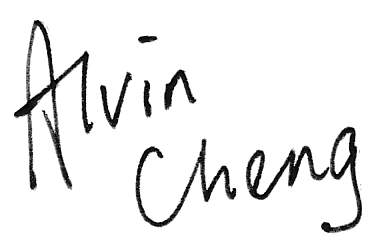Why Apple Notes (2)?
Apple Notes is a note taking app preinstalled on iPhone.
It may not have a beautiful user interface, but it has a great UX (user experience) with continuously added functionality without changing its nature of the app (note taking) and interrupting human’s ability to think and write.
Other note taking apps do have more powerful functions compared to Apple Notes, but their original note taking nature can no longer be maintained and users are building a beautiful digital garden instead. It’s like users serving the tool instead of a tool helping users improve their life.
Apple Notes doesn’t distract users from focusing on their life. It does NOT need users to spend much more time on configuring the app, being notified about the latest features, as well as look for workarounds and even frequently contact customer service when they find bugs. Apple Notes saves your time from engineering the app but lets you have more time to make you become a better and happy self.
You can use whatever the ways you like, and don’t need to spend more time and money on watching how so-called experts make use of the app.
I also love the way that folders can be simply dragged and dropped including in mobile devices, and smart folders can automatically update to help me sort out things according to criteria like note creation/edit, tags and checklists.
It’s free in two ways:
Money. you don’t have to subscribe monthly or yearly. You may need an iCloud for storage to sync between devices but you can choose the storage size. Someone may claim you have to update my devices to enjoy new features, but Notes still works great under outdated OS.
Freedom. I just put something into the app when I need. I don’t need to put contents into it when I don’t want. No commitment.
Export?
Some people care about the lack of export on Apple Notes. In fact you can request a copy as plain text files here, drag and drop multiple notes from iPhone and iPad to Files to become rtfd files as a backup, and even use third-party apps like Exporter.
I understand there is a need to put everything into the same app so as to make search easier, and a note taking app is always good to start your project and writing. However, I always remind myself of the purpose when doing different things: that some notes can simply stay on Notes, while some can be copied to other apps for further editing and publishing like Powerpoint/Keynotes, Adobe Illustrator, iA Writer and Pages.
In most cases I will have more than one copy although they will be in different file formats.
And don’t forget notes are not the end products. They serve as processes when doing almost everything in our life.
Conclusion
Let a tool serve you. Don’t make you become a servant of the app!
A good app does not need you to do extra things while your life can continue as usual. It won’t undermine your ability but will make you better instead. Apple Notes can really achieve that.