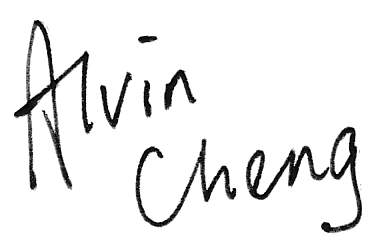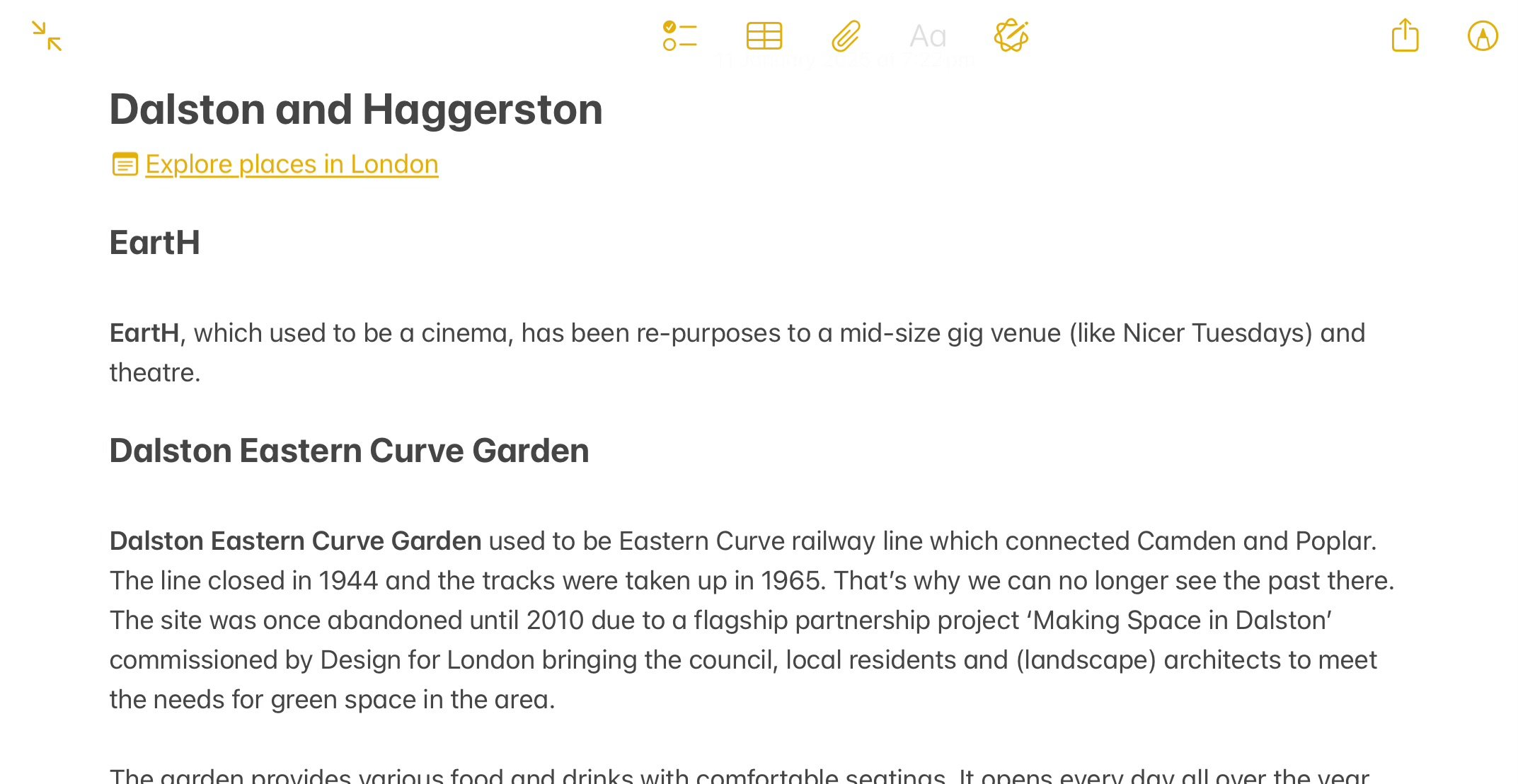Apps and me in 2025
Apps are more and more important to everyone’s life including creators and artists. While we will need some tools, we may not either need the best, powerful those but it doesn’t imply the most minimalistic settings are necessary.
In this article, I would like to share as a person who does analog and digital illustration on how to use apps and technology.
On writing, reading and learning
I do write blog articles of course, but most of the time I write something just in order to facilitate my observation, learning, reading and thinking.
Thus I need something like a note taking app. My demand is so simple, just record something I want to collect, plan and learn. Keep writing on the go through my computer, tablet and phone, and someday they may become long articles which can be published online or as a zine. I don’t need to reserve a few hours in my room to concentrate on writing. Just leave some words when I need first.
Many apps can meet my needs, but I choose Apple Notes as my starting point for gathering ideas, knowledge and writings. Before using Apple Notes I tried other apps like Bear, Notion and Evernote but they have too many powerful features that are overrated; or have too many bugs.
I know nowadays people like using powerful apps like Evernote and even Notion to organise their life, especially the latter to make it like a beautiful dashboard so that users can have a sense of control in their life. While I understand visual design has an important role, there are still something very essential that cannot be designed:
Keep revisiting your material, either with the help of search engine of the app or just going to folders or tags to read the content again so that you have more new ideas to write down there. Maybe notifications can help, but in the long run you will ignore them due to the flood of reminders. Thus you have to deliberately spend time on the app to read again and edit/further develop ideas.
Realize that everything is developed slowly and gradually. According to How to Take Smart Notes you just have to write or sketch (but not copy and paste something trying to follow up later, or becoming a digital filing cabinet) on the go, which means even a few words or few lines every time is fine, from your computer to your phone. Again, keep revisiting them and you’ll naturally write more and more. Writing or sketching are ways to help us think clearly, and immerse ourselves into flow experience, the optimal psychological state that we can feel satisfied. Thus we have to understand that we do these not because of aiming at masterpieces but the experience.
You don’t need a so-called minimalist UI and great typography to make you focus and love writing. You are happy to write just because you are willing to write and acknowledge how this experience can bring you joy so that a positive feedback loop will make you do more and more, while you won’t work too hard on it.
So even writing on Notepad for Windows or TextEdit for Mac shouldn’t be a problem.
You don’t need a very good keyboard (I can use virtual keyboard on iPad).
You don’t need AI because only you can discover something greater through the action of writing and sketching.
You don’t need to be great in grammar, typo. You write for yourself. Of course, when you are ready, you can publish and share your ideas to others.
We are human beings not machines or robots. The design of apps may facilitate us to become more productive in some ways. However, apps are not sliver bullets and they themselves won’t bring us peak performance all the time.
The key to productivity is not powerful apps with time management systems which make you become faster and do more, but self care. It’s okay that you can tired sometimes even after writing a few words. Accept yourself to be so-called lazy and after a long period of rest you will eventually do more. It’s okay to be slow and do less.
If you want to be a robot, you will eventually have burnouts and eventually you will need a very long break.
How to read ebooks while writing something down?
There are so many apps to read ebooks. Among them, Libby has become my major companion of ebooks on iPad and iPhone, and Books app by Apple will be needed when I can’t find books to borrow on Libby. After reading How to Take Smart Notes, I write while I read on iPad. I also write (not on point forms) on the go on both iPhone and iPad when commuting and travelling. Apple Notes is enough to use in my case, and writing is an important process for me to record, think and learn.
You can see the screenshots below that I accumulated a lot of words while reading Visual Thinking.
On sketching
I do both paper and digital sketches. Besides having Moleskine notebook with a pen folder to make sketching portable, I sometimes sketch on iPad and even iPhone as well, in order to do something more complicated, or make sketching even more portable.
On iPad I am now using Procreate for very complicated sketches like bird view architecture and transportation. I also use one of the stock apps: Freeform to help me gather information of an object I want to draw, and take some visual notes on the lectures or talk shows. I also use it to do some very very quick sketches like passengers I met with my phone.
Takeaway points
People usually regard sketching as a way of making art. Most people are reluctant to sketch because they think they don’t have that talent. Like writing, sketching is also a way to help us think. You don’t have to draw something beautiful. You can also draw a graph or flowchart to figure out something.
We need visual. Because sometimes words can help us escape the mental chaos, but sometimes only visual representation can do the job.
If you just draw or doodle something, you are indeed practicing and thus your drawing will be more and more beautiful.
Tools may help but the act of just drawing matters more.
Writing is also the same.
I don’t need AI at this moment.
I don’t have an urge to use AI, and I think AI is too boring, as the way it works is like a programmer writing codes to generate output. However on Image Playground since iOS 18.2, I can choose to provide more-than-text references like person in reality or landscape photos. AI is still not useful for me, and Apple Intelligence is still limited. Some pictures generated by Apple Intelligence at this moment are still ugly.
And there is something that only me can do, like understanding through reading and writing. But AI will do these for you. Sketching is the same especially because of the flow experience which makes us satisfied.
Focus on my creativity and even my flow experience, not new features
Tools or apps are here to help me focus on what I need to do. They have to remove barriers or distractions for me to do things and even concentrate on doing, bringing flow experience. That’s why new features always fail to facilitate. While I accept something that I can’t live without (like inserting photos in my notes), I say no to most features that most people opt for (like turning off all notifications of messaging apps).
Creativity means not only creating new contents but also keeping developing on it. What I need to do is to revisit them, be reminded and even inspired (by my past self) and edit them if necessary. I create contents and develop ideas as an important part of my life, not necessarily for something like generating more revenue on social media. However, these materials can be useful someday. Who knows? So according to this principle and workflow, almost all apps are able to do and I don’t need to subscribe or buy shiny apps. Just use the apps which already exist in my devices.
On archive vs better self
Some people recommend plain text as a kind of future-proof storage because private companies are not reliable, not to mention the files can be open on other apps without export. Your data is yours.
While I agree with this statement, and understand simplicity is the key to creativity and freedom of thoughts, plain text is far too oversimplified for me as visual thinking and some image attachments are also essential.
Sometimes, storage is not the most important part but the process and the experience of thinking and creating, that’s why Apple Notes is a sweet spot for me, and if I find those works are really important to me that I shouldn’t lose, I should export them manually (like copy and paste simply) or archive them on other apps like Pages or Affinity Publisher; and even take actions in daily life to become better self as another kind of “future-proof”.